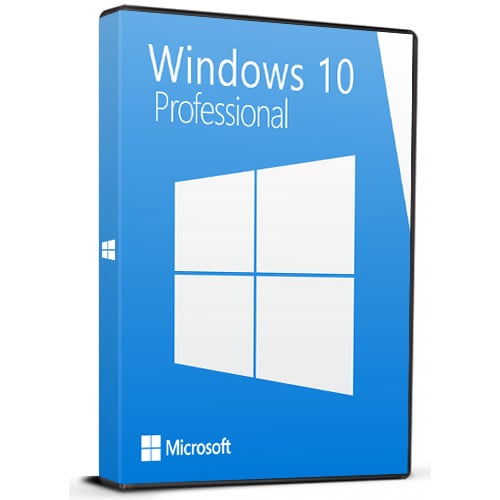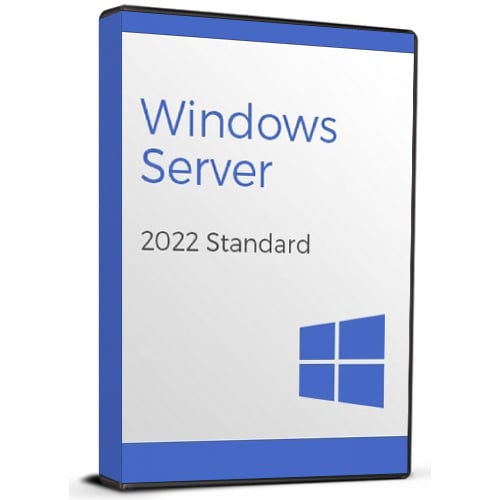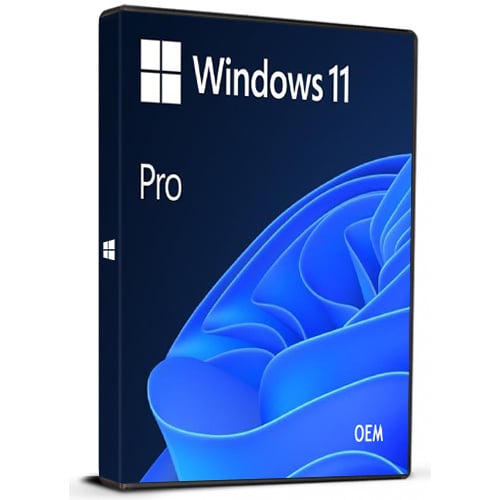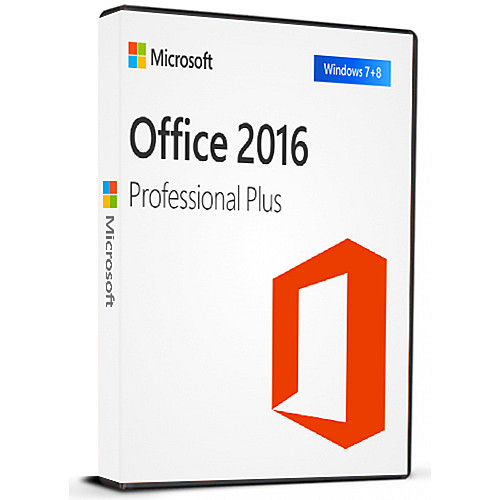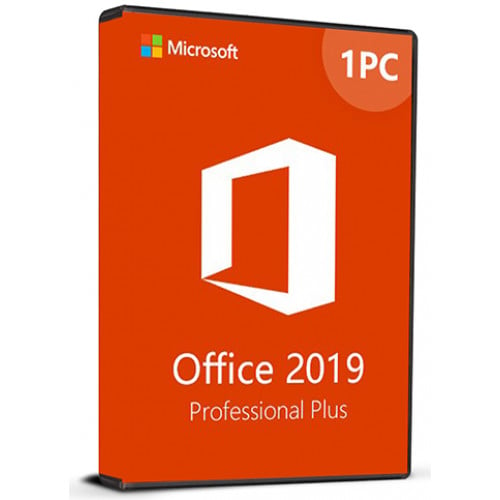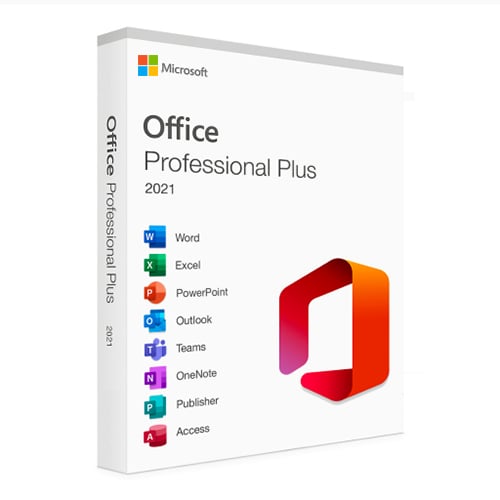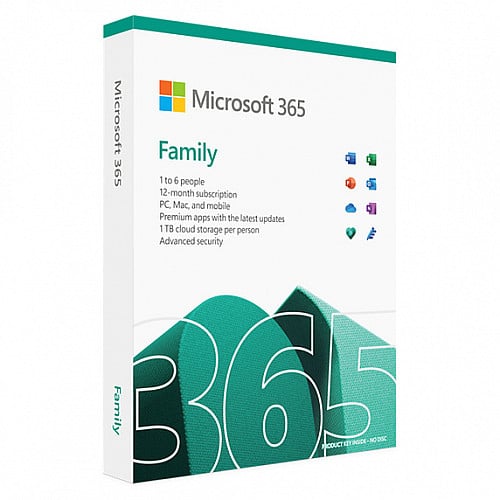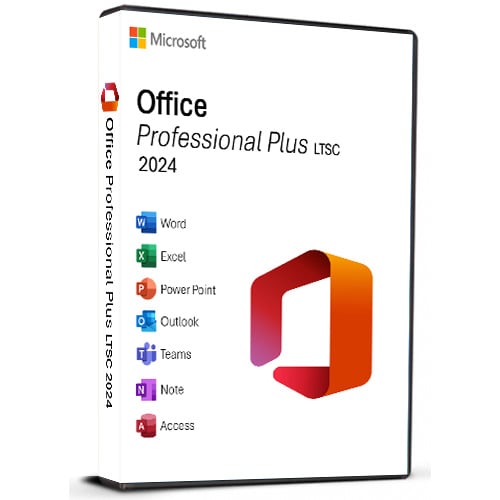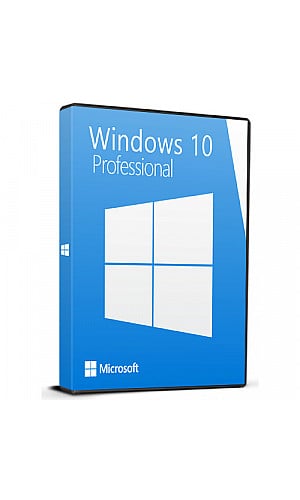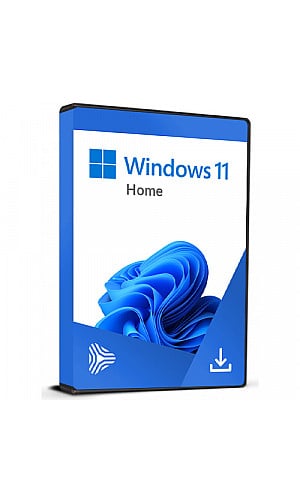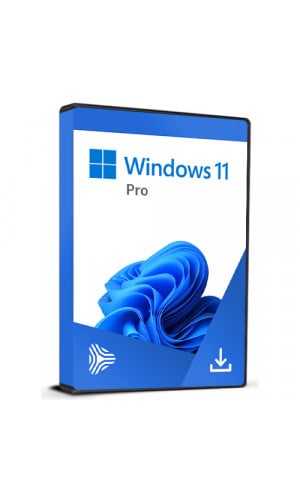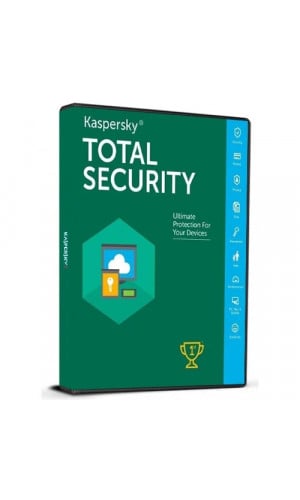- Bekomme ich eine Rechnung?
Die Rechnung wird bei der Bestellung automatisch erstellt.
- Wo finde ich meine Rechnung?
Sobald die Bestellung abgeschlossen ist, ist die Rechnung unter „Mein Konto“ (oben rechts in der oberen Leiste) -> „Bestellverlauf“ verfügbar.
- Kann ich meine Rechnung bearbeiten?
Derzeit können Sie dies nicht selbst tun. Bitte kontaktieren Sie unseren Support per E-Mail unter [email protected] und wir helfen Ihnen gerne weiter. Für einen schnelleren Vorgang geben Sie bitte die Bestellnummer und alle relevanten Informationen an, die angezeigt werden sollen (wie Ihren Namen, Ihre ID-/Steuernummer usw.).
- Kann ich das auf macOS installieren?
Nein, dieses Produkt unterstützt macOS nicht, es ist nur mit Windows 10 und 11 kompatibel.
- Kann ich dieses Produkt überall einlösen?
Ja, dieses Produkt ist eine globale Version.
- Kann ich dieses Produkt auf neue Hardware übertragen?
Nein, der Code ist für 1 PC oder 1 Installation gültig. Wenn Sie die Software deinstallieren oder neu installieren, müssen Sie möglicherweise einen neuen Code kaufen.
- Gibt es eine bestimmte Vorgehensweise zur Installation dieses Produkts?
Bitte lesen Sie die Registerkarte „Aktivierung“.
- Was ist, wenn ich für dieses Produkt einen COA-Aufkleber benötige?
Auf Wunsch und gegen Aufpreis können wir den COA-Label-Ausdruck einscannen und Ihnen zusenden.
ACTIVATION INSTRUCTIONS:
Download the official ISO/image to activate: https://officecdn.microsoft.com/db/492350F6-3A01-4F97-B9C0-C7C6DDF67D60/media/en-us/HomeBusiness2019Retail.img
1-After installation, open Word (or any Office app)
When the Office Activation Wizard appears, select “Activate by phone.”
The wizard will display your Installation ID (IID) - you will need this shortly.
The IID is shown as 9 groups of 7 digits.
2-Go to the activation website
Open your browser and go to: https://aka.ms/aoh
3-Sign in
Choose Microsoft Account as the login method and sign in with your Microsoft account.
4-Select “Activate a Microsoft Product”
On the first page, click Activate a Microsoft Product.
5-Choose the product type
Select the category that matches what you are activating:
- Windows → for Windows activation
- Microsoft Office → for Office, Project, or Visio
- Windows Server, etc., if applicable
Note: For Project and Visio, choose Microsoft Office.
6-Select your operating system
7-Choose the product version
Select the version you are activating, for example:
- Office / Project / Visio 2024
- Office / Project / Visio 2021
- Office / Project / Visio 2019, etc.
8-Enter your Installation ID (IID)
You will see nine empty boxes.
Enter each group of digits from your IID into the matching box (9 groups of 7 digits).
When finished, submit the form to continue.
9-Answer the usage question
When asked, “How many computers have you installed this copy on?”
Type 0, then continue.
10-Receive your Confirmation ID
The website will display your Confirmation ID.
11-Enter the Confirmation ID into your PC
Return to the Office activation wizard and enter the Confirmation ID to finish activation.
Video Guide:
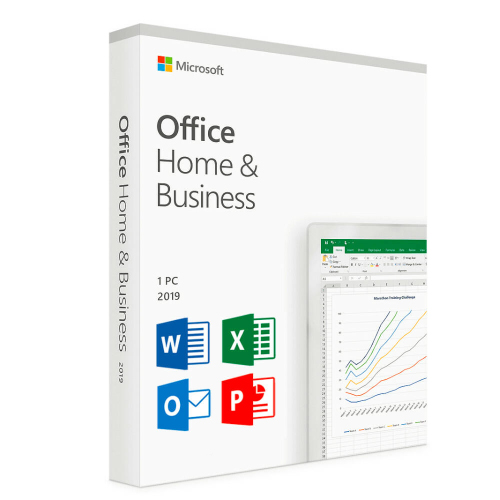
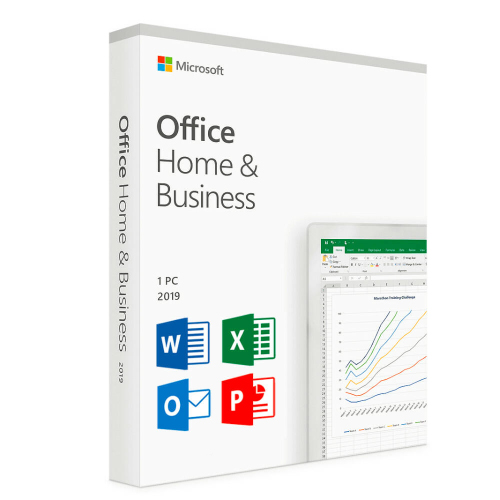
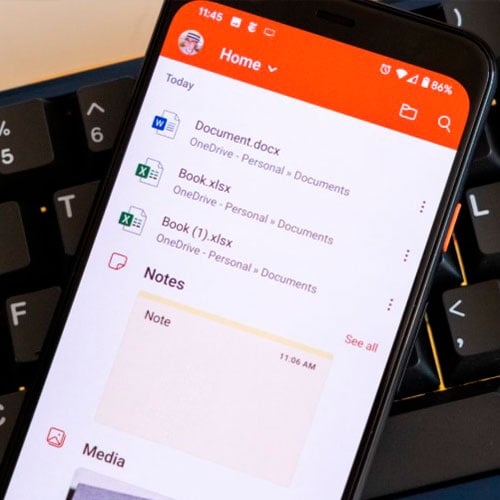












 Microsoft Office
Microsoft Office