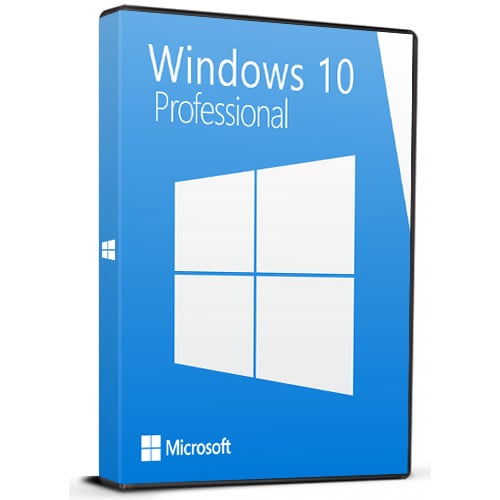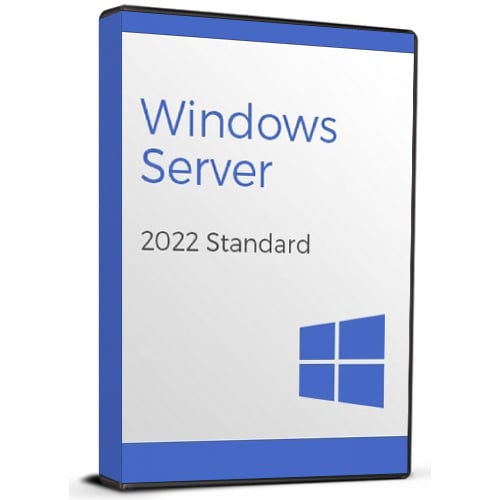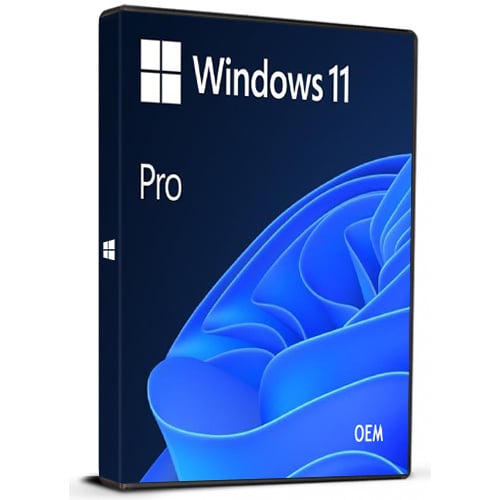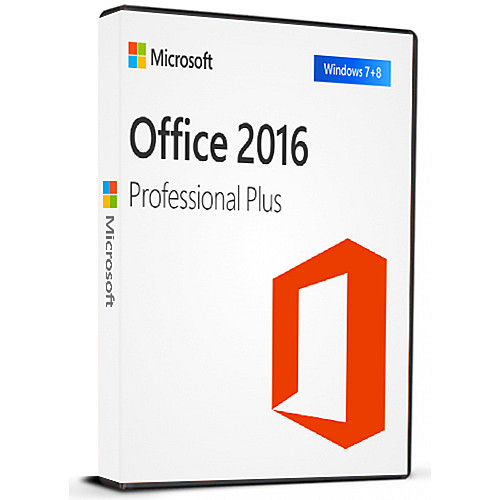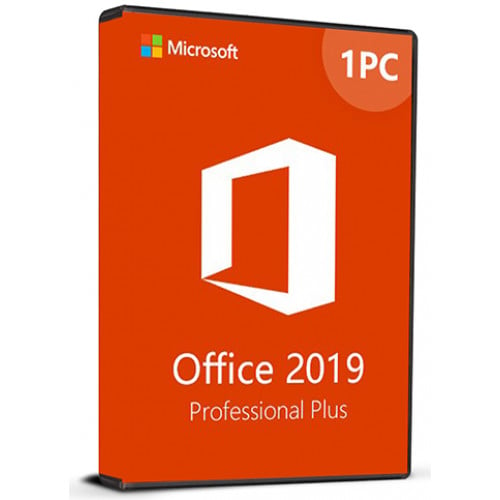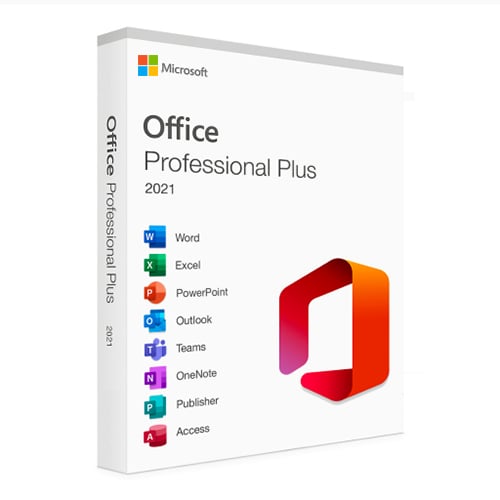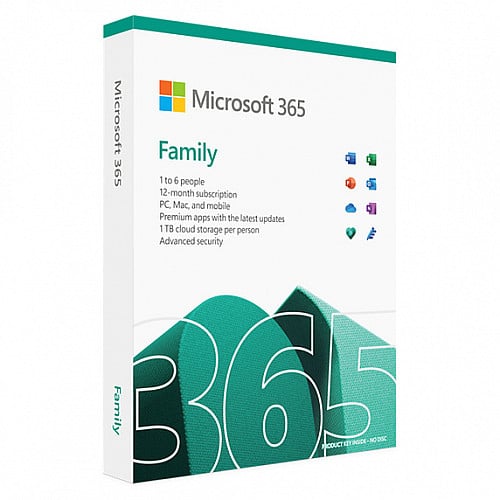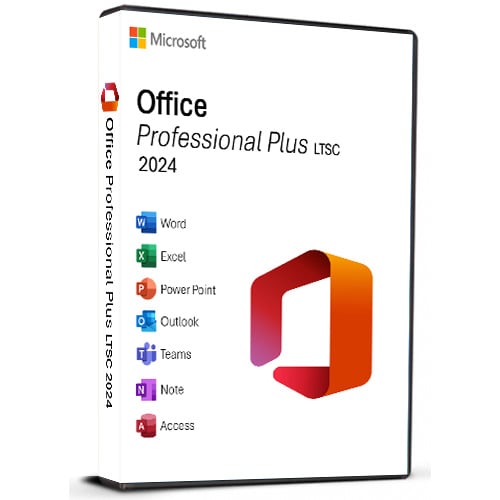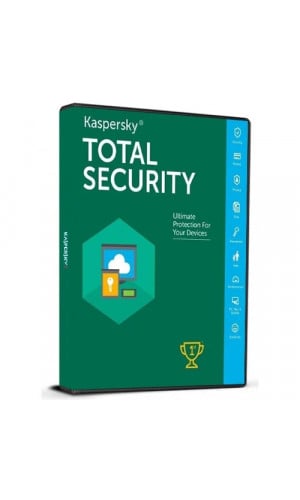factuur wordt automatisch gegenereerd bij het plaatsen van een bestelling
Beschikbare talen: MEERTALIG
Russisch, Engels, Duits, Frans, Italiaans, Spaans, Turks, Tsjechisch, Pools, Japans, Chinees, Koreaans en andere.
De sleutel werkt op een gedeactiveerde, werkende Win11 Home of op een schone installatie van Windows 11 Home.
U kunt het opnieuw gebruiken als u het besturingssysteem opnieuw installeert/formatteert, maar alleen als u het koppelt aan uw Microsoft-account (we kunnen u instructies sturen).
Downloadlink: https://www.microsoft.com/software-download/windows11
Kan alleen worden gebruikt om Windows 11 Home te activeren! Het werkt niet op andere Windows 11-versies .
Om de software op uw PC te installeren, volgt u de onderstaande instructies.
Als u problemen ondervindt bij het activeren van uw Windows-sleutel, kunt u een van de volgende methoden gebruiken:
Methode 1:
Download de installatiekitmediacreatietool op een opstartbaar apparaat, zoals een dvd of USB-stick.
Na de installatie van Windows:
1. Ga naar 'Instellingen'
2 Zoek "Activering"
3. Selecteer "Activeren" of "Productcode wijzigen"
4. Plaats de gekochte sleutel
5. Windows 11 Home is operationeel
Methode 2:
1. Klik op het pictogram "Start", open vervolgens "Instellingen", kies "Bijwerken en beveiliging" en selecteer vervolgens "Activering".
2. Kies de optie “ Activeren via telefoon ”.
3. Klik op het vervolgkeuzemenu, selecteer uw land en klik vervolgens op "Volgende".
4. Bel het gratis nummer en volg de instructies om een bevestigings-ID te genereren om uw Windows te activeren.
Methode 3:
1. Houd de Windows-toets ingedrukt en druk op "R" op uw toetsenbord.
2. Typ "SLUI 4" in het venster dat verschijnt en druk op Enter.
3. Klik op het vervolgkeuzemenu, selecteer uw land en klik vervolgens op Volgende.
4. Bel het gratis nummer en volg de instructies om een bevestigings-ID te genereren om uw Windows te activeren.
Meer informatie over telefonische activering vindt u hier .
Windows 11 biedt een moderne werkruimte waar u creatief uw passies kunt nastreven in een nieuwe omgeving. Vernieuwd Startmenu, opnieuw ontworpen taakbalk, geoptimaliseerd systeemvak, verbeterd Actiecentrum, nieuw Instellingenpaneel, widgets, virtuele desktops – dit alles maakt Windows 11 eenvoudig en leuk om te gebruiken. Windows 11 Pro heeft alle tools die beschikbaar zijn in de Home-versie en extra tools die handig zijn in grote bedrijven en worden gebruikt door professionals.
Wij bieden ook andere Windows 11 cd-sleutels HIER aan
Windows 10 cd-sleutels HIER
Office 2021 cd-sleutels HIER

- Krijg ik een factuur?
De factuur wordt automatisch gegenereerd wanneer u een bestelling plaatst.
- Waar kan ik mijn factuur vinden?
Zodra de bestelling is voltooid, is de factuur beschikbaar onder 'Mijn account' (rechtsboven in de bovenste balk) -> 'Bestelgeschiedenis'.
- Kan ik mijn factuur bewerken?
Momenteel kunt u dit niet zelf doen. Neem contact op met onze support via e-mail op [email protected], en we helpen u graag verder. Voor een sneller proces, vermeldt u het ordernummer en alle relevante informatie die u wilt laten zien (zoals uw naam, ID/belastingnummer, etc.).
- Kan ik dit op macOS installeren?
Nee, dit product ondersteunt MacOS niet.
- Kan ik dit product overal inwisselen?
Ja, dit product is een wereldwijde versie.
- Kan ik dit product overzetten naar nieuwe hardware?
Ja, deze sleutel kan opnieuw worden gebruikt als het besturingssysteem of de software opnieuw wordt geïnstalleerd of geformatteerd, mits de sleutel aan uw Microsoft-account is gekoppeld.
Voor instructies kunt u contact opnemen met onze ondersteuning via [email protected]
- Is er een specifieke manier om dit product te installeren?
Lees het tabblad 'Activering'.
- Kan ik deze sleutel gebruiken om rechtstreeks te upgraden vanaf Windows 10 Home?
De code kan niet worden gebruikt om te upgraden vanaf Windows 10 Home.
Voor instructies over het upgraden van Windows 10 Home naar Pro kunt u contact opnemen met ons ondersteuningsteam via [email protected].
- Wat als ik een COA-sticker voor dat product nodig heb?
Op verzoek kunnen wij tegen een meerprijs het COA-label scannen en naar u opsturen.















 Windows
Windows