

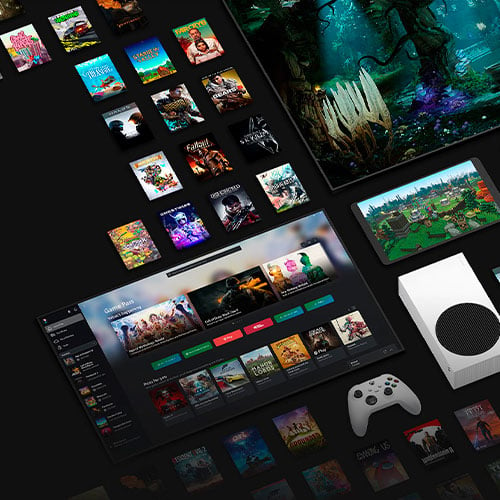




Xbox Game Pass Ultimate - 1 Month XBOX/ Windows CD Key Global (Stackable)


- $33.64








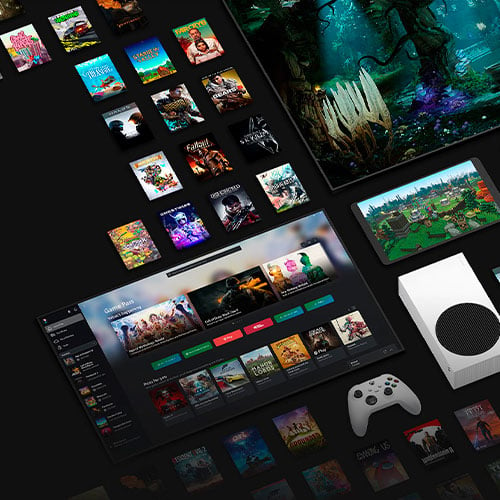












使用 Xbox Game Pass Ultimate 体验极致游戏体验。此 1 个月会员资格可让您无限制访问 Xbox 主机和 Windows PC 上的 100 多款高品质游戏。
好处:
Xbox Game Pass Ultimate 非常适合那些想要在不花大钱的情况下扩充游戏库的玩家。这里不断添加新游戏,总有新东西可供发现。只需支付 1 个月的低月费,即可无限次访问。
您还有 Xbox Live Gold 或 Game Pass 预付时间吗?
要升级到 Xbox Game Pass Ultimate 并将 Xbox Live Gold 服务和 Xbox Game Pass 合并为一个捆绑包,请按照以下步骤操作:

How to activate the key for Xbox Game Pass Ultimate
Xbox One Console:
1-Sign in to your Xbox Live account and navigate to the "Home" screen.
2-Go to the "Store" in the "Categories" section.
3-Choose "Games" and then select "Use a code."
4-Opt to "enter the 25 character code" and input the code.
Web Browser:
1-Visit redeem.microsoft.com in a web browser.
2-Log in with your Microsoft account details.
3-Enter the code and click "Next"; follow the instructions to complete the redemption process.
Note: Currently, the Microsoft activation servers are experiencing an issue when redeeming Xbox Game Pass. In the meantime, please change the country of your account to Mexico (Here), and it should work. No VPN is needed.
Windows 11 Pro 零售 CD 密钥:解锁终极 Windows 体验Windows 11 Pro 零售 CD 密钥是您获得 Microsoft 最新、最强大的操作系统的黄金门票。该软件改变了用户、企业和开发人员的游戏规则。在这篇文章中,我们将讨论您需要了解的有关 Windows 11 Pro 的所有信息,它与其他流行软件(如 Microsoft Office 365 Family Home 1 年 CD 密钥、Office 2021 Professional Plus CD 密钥和 Windows 11 Home CD 密钥 OEM)的比较,以及如何激活您的 Windows 11 Pro 零售 CD 密钥。 Windows 11 Pro:下一代 Windows与其前身 Windows 10 相比,Windows 11 Pro 带来了一整套新功能和改进。凭借其时尚的设计、重新设计的“开始”菜单和强大的性能增强,Windows 11 Pro 是专业人士和高级用户的终极操作系统。其中一个突出的功能是 Snap Layouts,它让您可以像专业人士一样轻松整理打开的窗口并执行多任务。您还会喜欢虚拟桌面功能,它可以让您为不同的任务创建单独的工作区,让保持井然有序变得前所未有的简单。 Windows 11 Pro 与其他微软产品相比如何?现在,让我们逐步看看 Windows 11 Pro 与其他流行的 Microsoft 产品的对比情况: Microsoft Office 365 家庭版 1 年 CD 密钥Microsoft Office 365 Family Home 是一项订..
$8.11
下订单后将自动生成发票可用语言:多语言该代码对 1pc/1 安装有效并将永远保持有效。如果您卸载/重新安装,则可能需要购买新代码。它不会过期。如果您想购买大量副本,请联系 [email protected]下订单后将自动生成发票。不适用于 MAC OS。在搜索栏中查找家庭和商务。 不适用于 Android/ChromeOS/iOS Apple 设备。仅与 Windows 10、Windows 11 兼容。 2021 版本的 Word、Excel、PowerPoint、Outlook、Publisher、Access、OneNote。 Office 2021 Professional Plus CD 密钥:释放您的生产力的钥匙终极生产力套件想象一下,能够从任何设备无缝访问和编辑您的文档、电子表格和演示文稿。现在,停止想象,让我向您介绍 Office 2021 Professional Plus CD Key!这个非常棒的软件套件可以解锁 Microsoft Office 的全部功能,确保您拥有完成任务的正确工具。无论您是学生、专业人士还是企业家,Office 2021 Professional Plus 都是提高生产力的正确方法。 我们还提供 Windows 11 CD 密钥Windows 10 CD 密钥点击此处其他 Office 2021 CD 密钥请点击此处..
$10.43
可用语言:多语言Xbox Game Pass Ultimate 是一项订阅制游戏服务,让游戏爱好者能够畅玩 Xbox 主机、PC 和移动设备上的 100 多款顶级游戏。该服务包含 Xbox Live Gold 的各项权益,让玩家可以访问多人在线游戏,这些游戏也包含在数字版游戏中。此外,它还提供 Game Pass 游戏库的专属折扣,其中包括《光环》、《战争机器》、《极限竞速:地平线》等热门游戏。订阅 Xbox Game Pass Ultimate 后,玩家只需支付低廉的月费,即可畅玩海量游戏,并享受专属的在线多人游戏折扣。 Xbox Game Pass Ultimate 的一大优势在于它支持多设备同时使用。玩家可以在 Xbox 主机、PC 或移动设备上畅玩自己喜爱的游戏,从而获得更大的灵活性和便利性。Xbox 移动应用让玩家可以随时随地访问游戏,无论身在何处都能继续体验自己喜爱的游戏。这对于生活忙碌、没有太多时间坐下来玩游戏的玩家来说尤其方便。 Xbox Game Pass Ultimate 的另一大优势在于其游戏库会频繁更新。微软不断为这项服务添加新游戏,确保玩家总能体验到新鲜刺激的游戏。这样一来,玩家就无需担心会错过任何游戏或对现有游戏感到厌倦。此外,Game Pass 游戏库中还包含一些新发售或热门大作,这意味着玩家有机会畅玩业内最优秀、最热门的游戏。..
$44.08
Xbox Game Pass Ultimate 1 个月会员资格(全球)使用 Xbox Game Pass Ultimate 体验极致游戏体验。此 1 个月会员资格可让您无限制访问 Xbox 主机和 Windows PC 上的 100 多款高品质游戏。好处: - 在 Xbox One 和 Series X|S 游戏机上玩 100 多种游戏。不断添加新游戏。 - 在 Windows 10 设备上玩 100 多种 PC 游戏。PC 库还在不断增长。 - 将 Game Pass、Xbox Live Gold 和会员专享折扣结合到一次订阅中。 - 将完整游戏下载到您的 Xbox 或 PC 以便随时离线玩。 - 在支持的游戏上与朋友一起玩在线多人游戏。 - 发布当天添加了 Bethesda、ID@Xbox 等公司的全新 Xbox 独家游戏。 Xbox Game Pass Ultimate 非常适合那些想要在不花大钱的情况下扩充游戏库的玩家。这里不断添加新游戏,总有新东西可供发现。只需支付 1 个月的低月费,即可无限次访问。您还有 Xbox Live Gold 或 Game Pass 预付时间吗?要升级到 Xbox Game Pass Ultimate 并将 Xbox Live Gold 服务和 Xbox Game Pass 合并为一个捆绑包,请按照以下步骤操作:检查您是否有剩余的 Xbox Live Gold 或 Game Pass 预付时间。当您升级到 Xbox Game Pass Ultimate 时,任何现有的预付时间都将自动应用于新的 Ultimate 订阅。有关 Xbox Ga..
$33.64
| Jordan Robinson | 25/10/2024 |
1 month of GPU was quite cheap, and the key was available within like 10 seconds after payment was completed |
|
| Edvards | 09/07/2024 |
Great product, all works without any issue. |
|
| Angel Liceaga | 30/06/2024 |
Easy to active in my mexican account. |
|